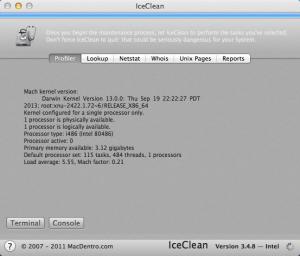IceClean
3.4.8
Software information
License:
Freeware (Free)
Updated:
25 Jan 2016
Publisher:
MacDentro
Website:
http://macdentro.com
Software Screenshots
Size: 1.5 MB
Downloads: 12518
Platform: Mac OS X
IceClean provides a good selection of system maintenance and optimization tools, for intermediate and advanced users. It is capable of cleaning up the hard drive, clearing font caches, enhance the firewall and perform many other operations, to boost your system's performance and keep it in good working condition. The application is lightweight and its functionality is straightforward, so you won't have to spend more time than you have to with routine maintenance tasks.
The first thing you need to know about IceClean is that its job is not to look good, but to clean up your Mac and keep it running smoothly. This is why its main user interface looks rather plain, with only a few options to be found, on a series of tabs. You can bring up a console or terminal window, from this interface, look up a network address, perform a Whois query and more.
The core maintenance options are neatly organized in separate menus, on the menu bar. IceClean's functionality is based on UNIX built-in system tasks. As a result, you only need to select one of the options, in the aforementioned menus, and the application will take care of the rest. In certain cases, you will need to make a few simple specifications, but you won't have to spend any time making complex adjustments in any menus, regardless of what operation you wish to carry out.
If you are looking for a quick and straightforward maintenance solution, then IceClean is definitely for you.
Pros
The application supports various maintenance operations. Its functionality is based on built-in system tasks, so you don't have to spend too much time making preparations. IceClean is free, easy to use and you can install it in no time.
Cons
There are no obvious drawbacks to mention.
IceClean
3.4.8
Download
IceClean Awards

IceClean Editor’s Review Rating
IceClean has been reviewed by Frederick Barton on 25 Jan 2016. Based on the user interface, features and complexity, Findmysoft has rated IceClean 5 out of 5 stars, naming it Essential